|
MakeUp Instrument is an easy portrait software. Simple presentation of instruments allows you to understand immediately how it works.
Using this program, you can clean up face and skin imperfections, such as wrinkles, acne, and tattoos. MakeUp Instrument is your own digital cosmetic bag. Don't get upset if your lipstick has been wiped off on your portrait. You need only one click on lipstick instrument and try different colors. Using MakeUp Instrument you can extremely fast and easy improve your portrait. It's possible to apply makeup to any women in digital photos, reduce wrinkles, remove skin blemishes(spot and pimples), change your eyes colos, get rid of red eyes just one click, look your hair cleaner, change brightness and contrast your picture, make fairy-tales portrait, make your body slimer, remove tattoo, date stamps, watermarks, scratches, stains, wrinkles, and other unwanted objects from digital photos. |
Requirements:
Supported languages:
Current Version:
|
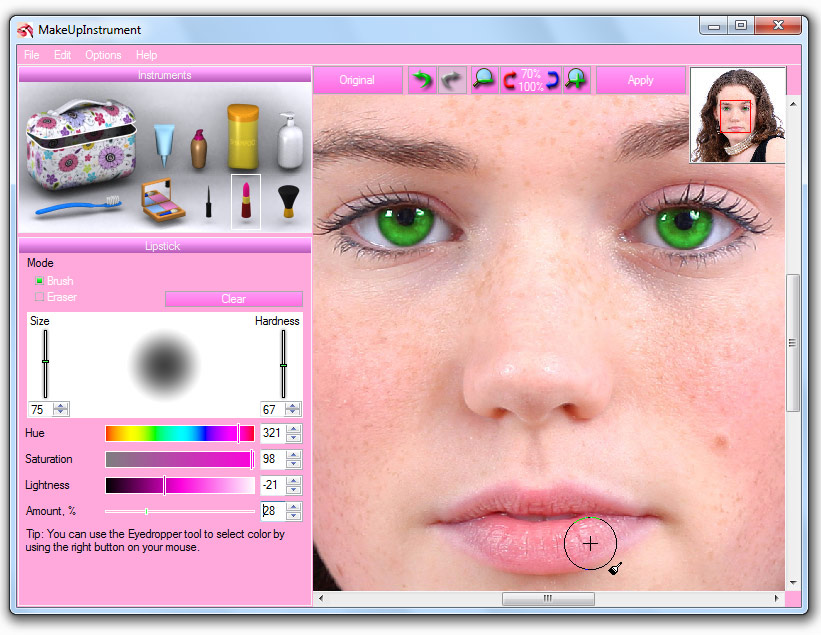
Look down for it is important features:
- Drag and drop to open photos in this photo editor.
- Copy/Paste image from Clipboard.
- PSD file (PhotoShop Format) support in Editing.
- Multi Language support.
- Save to computer as .jpg, .png, .bmp and other file formats.
- And many more features...
Main menu includes these tools:
- Lipstick
- Eyeshadow
- Eyeliner
- Blusher
- Glamour Skin
- Shampoo
- Toothbrush
- Return to Original
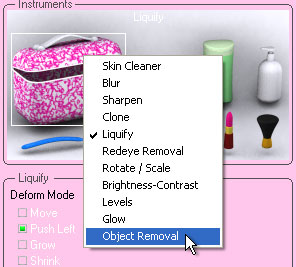
|
With right click on cosmetic bag you will have access to extra instruments:
|
Also please take a look at our other product: PhotoInstrument
©2007-2019